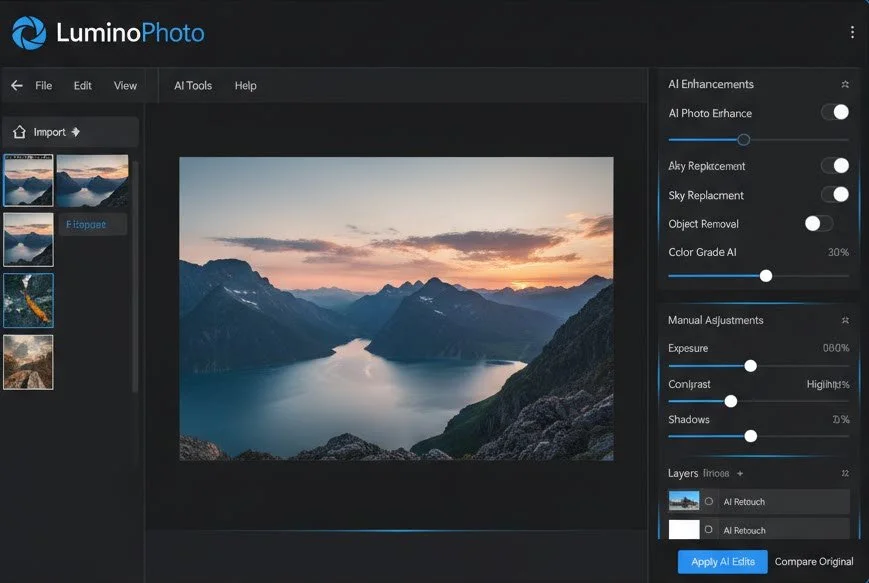LuminoPhoto – Make Every Image Unforgettable
Bring your photos to life with AI-powered tools that enhance, restore, and transform—no expertise needed. LuminoPhoto makes editing feel like second nature, so your creativity can take center stage.
Getting Started is Effortless
LuminoPhoto is built for simplicity—no training required. Just upload your photos from any device or email (Step 1), enhance them with intelligent AI-powered tools (Step 2), and save or share your polished results in minutes (Step 3). Whether you're fixing family snapshots or refining portfolio shots, LuminoPhoto makes professional-quality editing beautifully simple.
🔁 Step 1: Upload Your Photos
📥 From your device, thumb drive, or email
Drag and drop your images into LuminoPhoto or email them to your personal account.
✔ Supports Windows & Mac
✔ Import from USB, folders, or email
✔ Batch upload multiple photos at once
Step 2: Edit or Enhance Instantly
🛠️ Use AI-powered tools to bring your images to life
Enhance lighting, remove flaws, fix colors, or even restore old photos—all with just a few clicks.
✔ One-click fixes & smart suggestions
✔ Object removal & background blur
✔ Auto-restore damaged or vintage photos
📤 Step 3: Finalize & Share
🌐 Export, print, or share anywhere
Save in high resolution, prepare for print, or share directly to social media.
✔ Export in JPG, PNG, TIFF, or PDF
✔ Print-ready formats for professional results
✔ Share via email, drive, or social media
Intuitive interface allows minimizes the learning curve; allowing for learning through experimentation from the minute you say go.